Congratulations on your new website!
So now that you have a stunning professional website, how do you get people to visit it?
Introducing the New Website Owners’ Ultimate Guide to SEO to help you out.
There are different ways to get people to your website but the most popular one is through search engine (Google, Bing, Yahoo, etc) traffic.
This can be done by using two methods, Search Engine Marketing (SEM) and Search Engine Optimisation (SEO).
Search Engine Marketing – This is when you pay search engines to display your website for certain search terms, also called Pay Per Click.
Search Engine Optimisation – This is when you improve your website to a point where search engines organically want to show it to users for certain search terms.
The focus of this guide is to get you familiar with SEO in order to help you understand what it takes for search engines to show your website to users.
Here is what to expect:
- What is SEO
- What is a Search Engine?
– How does a Search Engine Work?
– What are Search Engine Results Pages?
– How do you get your website to appear on Search Engines? - Why does SEO matter to you?
- 3 Types of SEO to focus on
– On-page SEO
– Off-page SEO
– Technical SEO - Conclusion

What is SEO?
According to Moz.com (a popular SEO website),
SEO stands for Search Engine Optimization, which is the practice of increasing the quantity and quality of traffic to your website through organic search engine results
In other words, SEO is the process of making changes to your website for search engines to show it when a user searches for something, without you having to pay.
For example:
Meet Kano!
Kano has a website for her business that provides accounting services in Pretoria and wants to attract people that are looking for such services.
In order to make sure that her website appears when people search for “accountant in Pretoria”, she will have to make or add changes to her website that tell search engines that she provides this service.
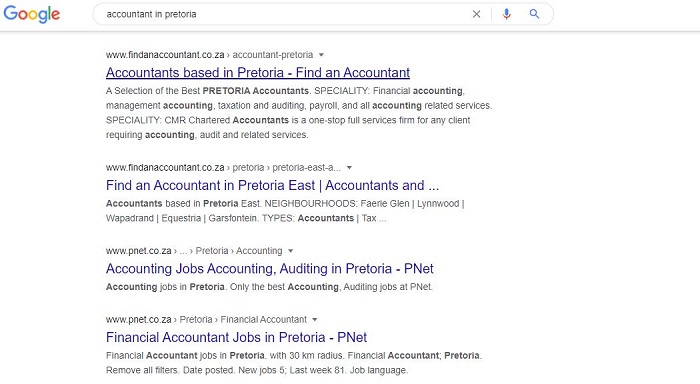 Once the search engines know this they will then show her website to people that are searching for an accountant by displaying her website along with other similar websites.
Once the search engines know this they will then show her website to people that are searching for an accountant by displaying her website along with other similar websites.
What is a Search Engine?
A Search Engine is a website that brings back answers to a question or query, it’s like a digital library.

It does this by searching for content (articles, images, PDFs, videos, etc) on the internet, understanding and organising it then showing the most relevant results to a searcher.
Examples of Search Engines include:
How does a search engine work?
A Search Engine uses 3 steps to search, understand, and organise content on the internet:
- Crawl: Search the internet for all types of content by checking the code and content of each website they find.
- Index: Store and organise each piece of content found during the crawling process.
- Rank: Show the most relevant content from the index that best answers what the searcher asked for.
The results of the search are arranged (Ranked) from most relevant to least relevant on the Search Engine Results Pages “SERPs”.
What are Search Engine Results Pages?
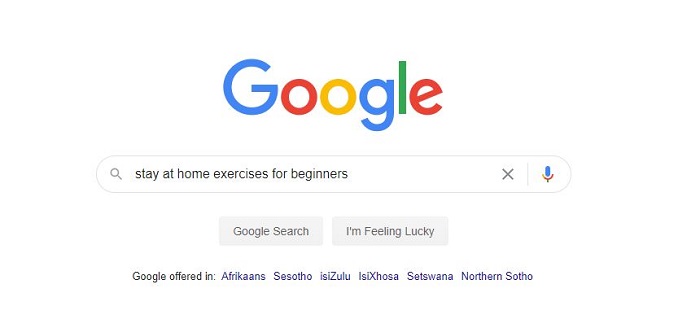
After typing in a query and clicking on the search button the search engine displays pages that show a list of all the websites that have the best answers with the most relevant one showing first.
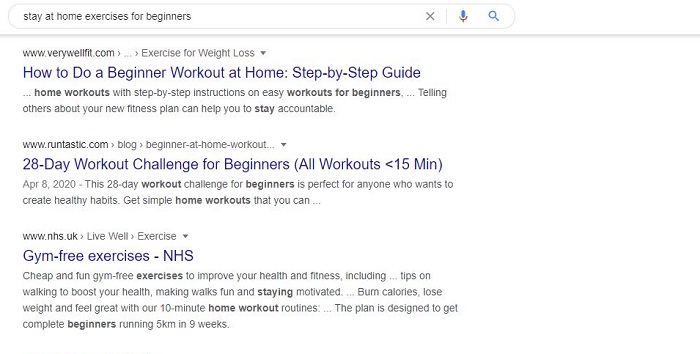 These pages are called Search Engine Results Pages and show both paid and organic results.
These pages are called Search Engine Results Pages and show both paid and organic results.
- Paid Results – These are the results that have been paid for to show on search engines. They usually display an ‘’Ad’’ label next to them.
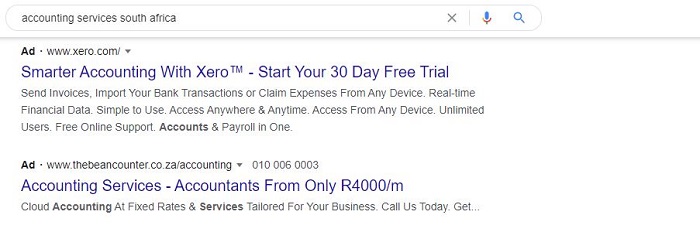
- Organic Results – These are the results that are not paid for but instead ranked through the application of effective SEO.
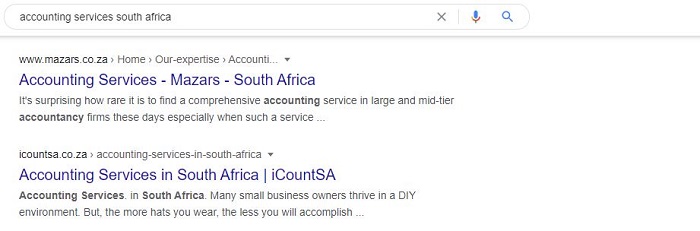
They usually appear bellow, above, or next to paid results and do not have the “Ad” label next to them.
How do you get your website to appear on Search Engines?
Search engines crawl millions of websites daily, and eventually, yours will be crawled but sometimes this may take time, therefore you can simply tell a search engine to crawl your website.
This can be done by submitting your website on a platform called webmaster tools.
Webmaster tools (named differently on some search engines) are platforms that search engines use to notify you of any issues they have with your website.
Furthermore, they give you recommendations on how you can better your website.
In addition to everything else, they are a way for you to let search engines know of any website changes you have made.
Why does SEO matter to you?

SEO has a lot of benefits for not only your website but for your business as well, these include the following:
- It makes it easier for people searching for what you offer to find you.
- It offers a cost-effective way to get user traffic to your website.
- It is an affordable way to get more qualified leads and sales.
- It helps you stay competitive by giving you the opportunity to show up above your competitors or alongside them when people are searching for something you offer.
- It helps you create a better user experience for your website visitors through the optimisation guidelines created by search engine developers to provide the best results for their searchers.
3 Types of SEO to focus on
Search Engines want to make sure that they show users/searchers the best and relevant content to answer their search query.
They do this by mostly ranking websites that:
- Answer a user’s query through relevant high-quality content
- Are trusted by other high authority and relevant websites
- Are fast and function well
Because of this, SEO tends to be divided into 3 types, On-Page SEO, Off-Page SEO, and Technical SEO.
There is a lot more that goes into SEO but we will be looking at the basics to help you get started.
On-Page SEO
On-page SEO deals with answering a user’s query in the most effective way by making changes on your website pages and content.
This involves working on the following:
- Keywords
- Titles & Meta Descriptions
- Header tags
- Content
- Alt tags
- Internal Links
Keywords

Keywords are words or phrases people type in when searching.
And search engines use these keywords to determine and display the best websites to answer the query on SERPs.
Finding out what keywords people use to search (also known as Keyword Research) helps you understand your audience.
Furthermore, using relevant keywords in your page content helps you let search engines know that your website has the right answer to what is being searched for.
Titles & Meta Descriptions
Also referred to as Meta Tags, are the parts of your website that appear on the SERPs, therefore, making them the entry point to your website from search engines.
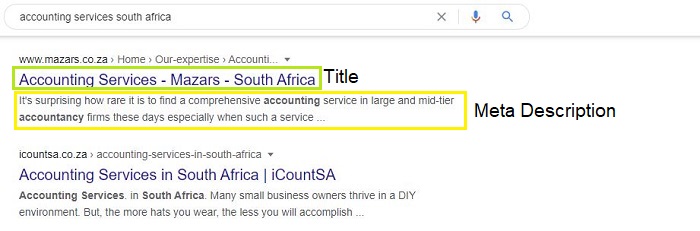
A title is like the headline of your website page and should contain your chosen keyword.
A meta description is a short description explaining what your website page is about. This should be readable and interesting enough to get the attention of searchers.
The aim of these should be to attract searchers/users to click through to your website by showing them that you offer a solution to their problem.
Header tags
These are the headings and sub headings of a website’s page content. Usually written in HTML coding language such as <h1>, <h2>, <h3> etc.
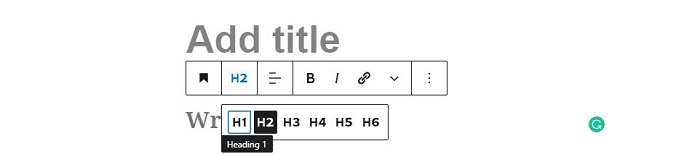
Header tags provide structure to your content by breaking up text and making it more scannable and readable for the user.
Including keywords in your header tags helps search engines better understand the context of your website’s page.
Keep in mind that when you include keywords in your headers they should still be readable and understandable to the user, thus providing a good user experience.
Content
This is the information that your website page is providing to answer the user’s search query. Your content should be of high value and focused on helping the user.

Your keywords or variations of them should appear in your content in a natural way.
This means that just like with heading tags, your content should still be readable and understandable to the user after including keywords.
Title & Alt Tags
Search engines can’t see what is on images, therefore, to give them an understanding of the image Alt tags are used.
Alt tags are part of a programming language called HTML which search engines can read.

An image title (description of the image that shows to a user) should also be added through the HTML code.
This helps your user/visitor see what the image is about in case it is not appearing on their device, which adds towards a good user experience.
Internal Links
These are clickable links within your content that lead both users and search engines to other pieces of content on your website.
Internal links help both your website visitors and search engines discover and learn more about your website.
Off-Page SEO
This focuses on building trust, authority, popularity, and faith in your website by having other places that are reputable and authoritative talk about and link to your website.

There are a lot of different ways to improve off-page SEO but we will be looking at the following two:
- Link Building
- Creating and growing brand awareness
Link Building
This is the process of getting other websites that search engines see as relevant, and trustworthy to link to yours.
If you have other websites link to yours, especially those that are reputable and trusted within your industry, it shows search engines that your website is to be trusted as well.
A link to another website is like a vote for that website and a reputable website would not want to vote for a website that it does not trust.
Search engines know this and trust websites with good backlinks (links to a website from other websites).
Creating brand awareness
When your brand is being talked about on the internet it shows search engines that there is interest in your business.
As a result, search engines start to see your website as reputable because the brand is being talked about.
There are a lot of different ways this can be done, which include but are not limited to using social media, Press releases, having online influencers mention you, and many more.
Technical SEO
This refers to improving your website for search engines to crawl and index it more easily and efficiently.
There are a lot of factors that go into technical SEO and a lot of tools that help you see how optimised the technical side of your website is.
One of these tools is the webmaster tools I mentioned before.
Here are a few factors that affect Technical SEO:
- Speed
- Crawlability
- Broken links
- Duplicate content
- Security
- Structured data
- Sitemaps
Speed
People expect the internet to be fast and because of that, they expect websites to load fast as well or else they move onto other faster websites.

Search engines have noticed this and take the speed at which a website loads as an important indicator towards providing people with a good user experience.
Therefore, the faster your website pages can load for a visitor while they are browsing through it the better the user experience.
Crawlability
Search engines crawl your website in order to find out what it is about, therefore the easier you make it for them to crawl the better.
This can be done by having links in your content that lead to other parts of your website, also known as internal linking.
But, sometimes you might not want search engines to crawl other parts of your website, for example, a visitor’s logged in page.
Therefore, you can save your visitor’s privacy and the search engine’s time by telling it not to crawl that part of your website by using Robots.txt files and meta robots tags.
Broken Links
These are links within your website that lead a user or search engine nowhere or to a 404 page.
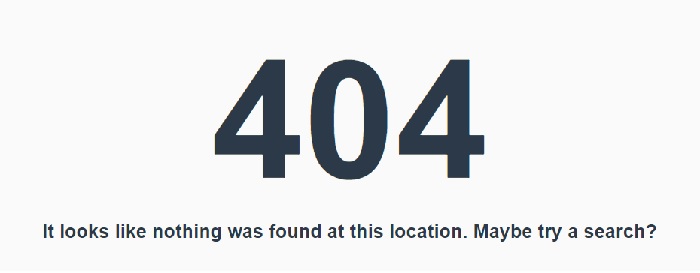
This could happen because of many reasons; some of the reasons being that the URL linked to has been changed or the page has been removed.
Whatever the reason may be it is important to fix them because having too many broken links provides a bad user experience for both your visitor and search engines.
Imagine clicking on an interesting article’s link only to find a blank 404 page, now imagine 2 to 4 more other links doing the same thing, this would understandably be frustrating.
Search engines understand this and want to avoid these frustrations to users.
Therefore, fixing these broken links is important and some of the ways you can fix them are by either removing the links or redirecting them to a different URL.
Duplicate content
Duplicate content refers to having the same or very similar content on different URLs within your website or on other websites.
This can be confusing to search engines because they will not know which website page to rank above the other. Consequentially leading to both website pages being ranked very low.
There are different ways to fix this problem such as, adding canonical link elements that indicate the original website content to search engines or changing the content so that it is not a duplicate.
This blog on ahrefs.com will give you a better understanding of Canonical Tags.
Security
A website that provides its user’s safety by guaranteeing their privacy while they browse it is considered a good and secure website by search engines.
One of the important security signals is the implementation of HTTPS on your website. HTTPS prevents data sent between a browser and a website from being intercepted.
![]()
For example, when a visitor provides sensitive information on your website HTTPS makes sure that their details are kept safe.
HTTPS is implemented on a website by using an SSL certificate and most website hosting companies offer this option.
Structured Data
Structured data is code that you implement on your website to help search engines get an even better understanding of what your website page is talking about.
Structured data lets you give more details about the products or services on your website.
For example, you can give a detailed description of the recipe that was used on a certain tasty treat that you have displayed on your website.
Structured data also makes your website content eligible to show as rich results (the results that have stars, ratings, and more details) on SERPs.
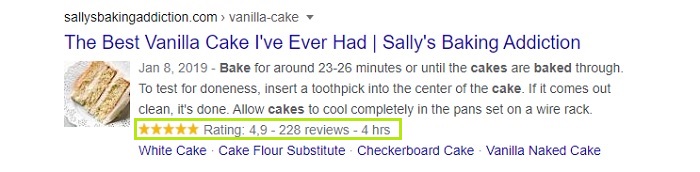
Sitemap
A sitemap is a list of all the pages on your website, it serves as a directory of your website for search engines and users.
There are two types of sitemaps:
- XML Sitemaps – These sitemaps are made specifically for search engines.
They help search engines navigate your website easily as well as make sure that they do not miss any important parts of your website that you want them to crawl and index.
- HTML Sitemaps – These sitemaps are made for humans, that is, the visitors of your website.
They provide a good user experience by helping visitors find and navigate different parts of your website with ease.
Conclusion
With all this knowledge under your belt about:
- What SEO is
- What Search Engines are and how they work
- The three kinds of SEO and how to work on them
you can now start attracting visitors organically to your new website, getting leads, and making more sales.
If all this seems a bit too much for you to do on your own, we are happy to help you just click here and talk to us.

