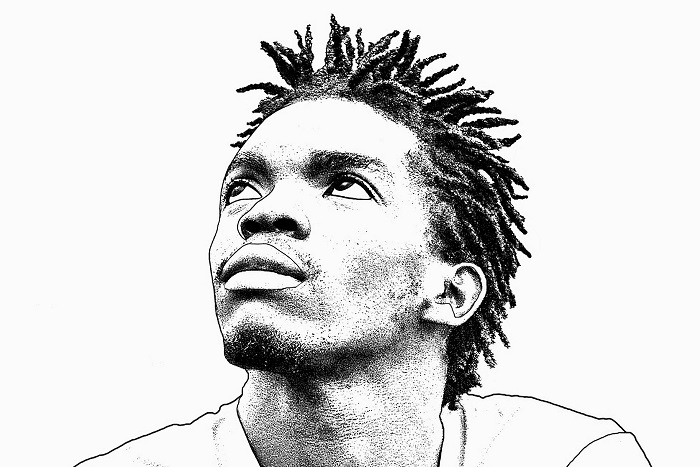Making a decision to pull the trigger on a new website for your business can be both exciting and scary.
More especially if you don’t know much about websites and the different kinds out there.
Well, I am here to help ease your decision by giving you a guide on the two popular kinds of websites used by small businesses – WordPress vs HTML.
This guide will explain what WordPress and HTML websites are, the kinds of websites you can build with them, as well as the implications of owning each one.
If there are some points that you would like to share, feel free to leave a comment at the end, and let’s discuss.
Here is what to expect, click on any one of the headings to go to the desired chapter.
- How does a website work?
- Static vs Dynamic websites.
- What is WordPress?
- 5 examples of WordPress websites in South Africa.
- What is an HTML website?
- 5 examples of HTML websites.
- WordPress vs HTML –The kinds of websites you can build.
- WordPress vs HTML – Price.
- WordPress vs HTML – Search engine optimization.
- WordPress vs HTML – Adding content.
- WordPress vs HTML – Website loading speed.
- WordPress vs HTML – Adding functionality.
- WordPress vs HTML – Maintenance.
- Conclusion.
So let’s get into it, shall we?
How does a website work?
A website is made up of a collection of webpages that are created using different technologies (codes).
These codes dictate the content, format, and layout of a webpage and can include HTML, CSS, JavaScript, PHP, Python, to mention but a few.
It’s kind of like a building and how it is assembled using bricks, electrical wiring, cement, and so forth.
Once a website is created it is stored on an internet-connected computer hardware called a web server that communicates with the browser on your device.
As a result, whenever you type in a URL in your browser or click a link on the SERPs or on a website, the browser requests the web server to send over the webpage linked to that URL.
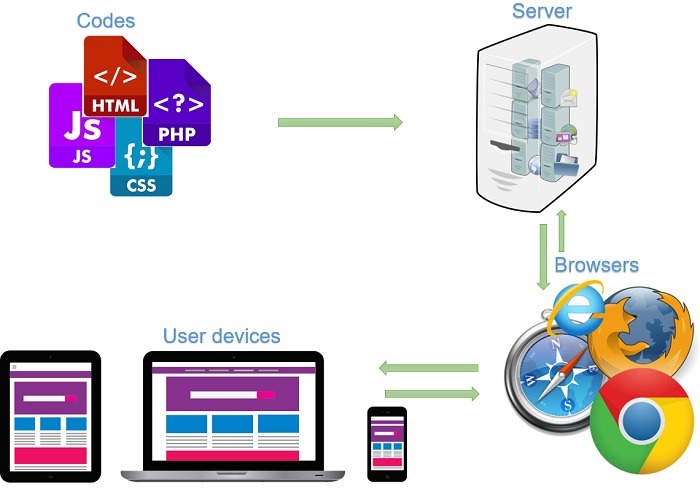
The webpage requested is then sent to the browser in different ways depending on the type of website.
This brings us to the two types of websites.
Static vs Dynamic website
A static website is usually made up of two different codes, HTML and CSS but sometimes it will have JavaScript.
On the other hand, a dynamic website is made up of more than just HTML, CSS, and JavaScript. It also contains a database and other codes such as PHP, Python, etc.
How are these websites displayed on browsers?
When a browser shows a static website page to users, it shows it exactly the same way that it is stored on the server without any other information.
On the other hand,
When a dynamic website page is shown to users, it displays different information depending on who the user is.
In other words, the server sends the browser additional information to display on the webpage in accordance with the user’s preference
For example, a portfolio website will show the same information to anyone who visits it (static) but a website like Facebook will show different information to different visitors (Dynamic).
Here is another example from a Reddit user
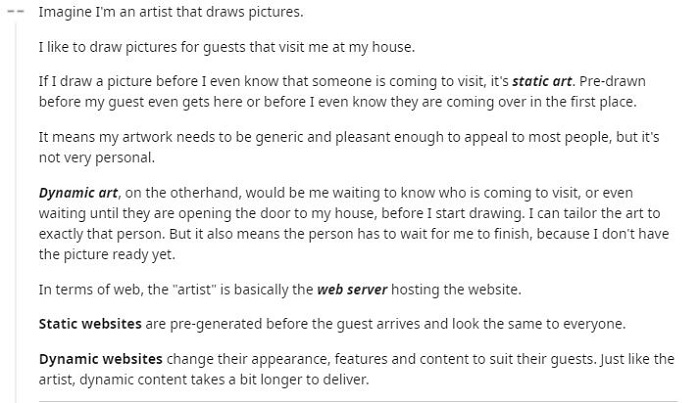
Now that you know the difference between static and dynamic websites it will be easier to understand the difference between a WordPress and an HTML website.
So let’s start with a WordPress website.
What is WordPress?
It is an open-source content management system (CMS) that allows a number of contributors to create, manage, and publish web content.
In other words, it is a website creation platform that lets you and other people that you invite to create and manage a website and its content.
This CMS makes creating a website easy because of its user-friendly interface, which enables you to build, modify, and change the website as you see fit without much knowledge of code.
It is made up of HTML, CSS, JavaScript, PHP, and uses a database called MySQL thus making it a dynamic website.
WordPress is also the most used CMS in the world with over 30% of websites on the internet being WordPress websites. (w3techs.com)
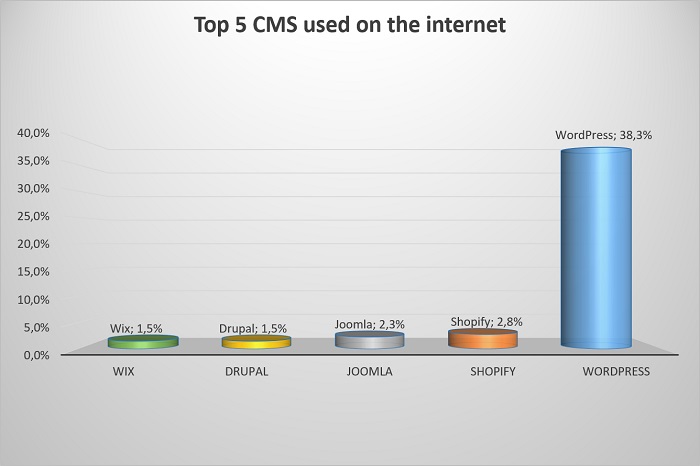
WordPress.org vs WordPress.com
WordPress has two different platforms that you need to be aware of. These have confused a lot of people resulting in them investing in the wrong platform for their needs.
WordPress.org
This is the platform used by many of the WordPress websites you see online.
It enables you to download the WordPress software and install it on a web hosting account or on your own server.
What does this mean?
- You can choose whatever URL you want for your website as long as it is available online.
- You can download and use the software for free.
- You only pay for your hosting and other related services.
- You have full control of your website and will not be removed if it goes against WordPress terms and conditions.
- You can add any plugins or themes and can customise your website any way you see fit.
- You can add analytical software such as google analytics.
- Most hosting providers have a quick click and installation option for it.
WordPress.com
On the other hand, this is a version of WordPress that you can’t host yourself but instead is hosted on wordpress.com.
What does this mean?
- The free version does not give you the ability to have a custom URL, but instead, the URL will have “wordpress.com” in it e.g mywebsite.wordpress.com.
- In order to have a custom URL, you will have to upgrade to a paid package.
- Different packages give you more customisation and control over your website.
- You are limited to using certain themes and plugins.
- You cannot add your own tracking software and are forced to use the one provided by wordpress.com.
- Your website can be removed if you do not follow their terms and conditions.
5 examples of WordPress websites in South Africa
To show you just how popular WordPress is, here are a few examples of well-known companies in South Africa that use it.
- Eat out
A popular restaurant recommendation and review website in South Africa that helps both South Africans and international travelers find the best places to eat.
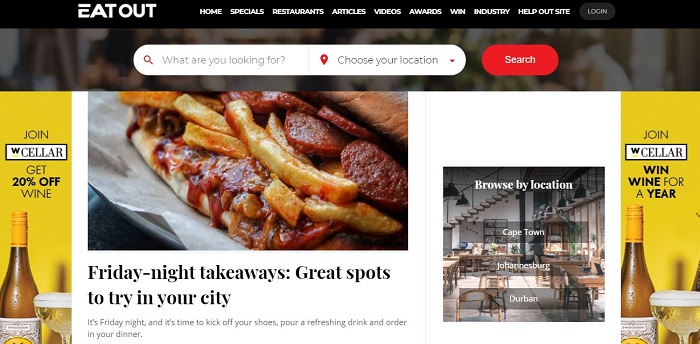
- Mail & Guardian
One of the biggest investigative journalism news publication in South Africa covering different topics.
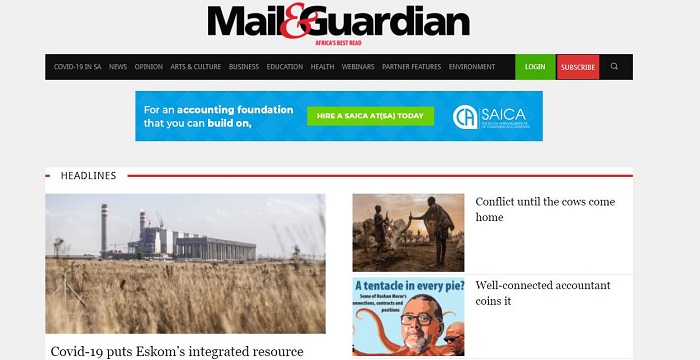
- YFM
An urban youth radio station in Johannesburg, South Africa that has talk shows and plays both local and international music genres such as, R&B, Kwaito, Amapiano, Hip Hop, etc.
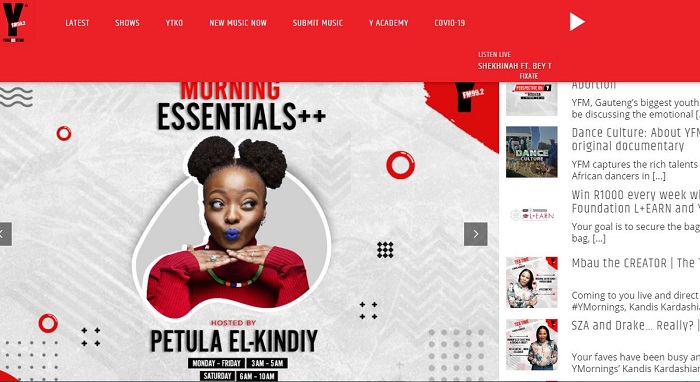
- University of Kwazulu-Natal
This is one of the well-known universities in South Africa based in Kwazulu-Natal.
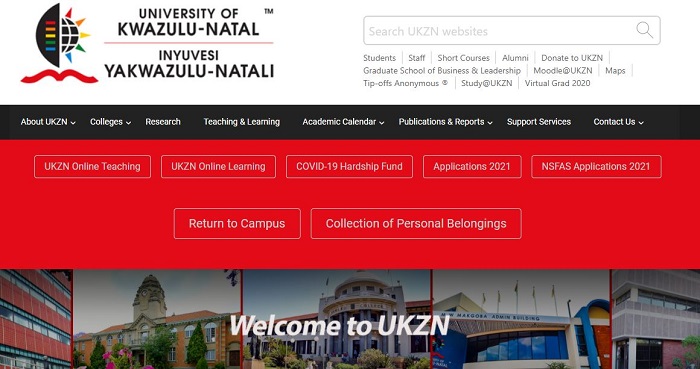
- Legwear
An e-commerce website that offers a selection of local and international legwear, shapewear, hosiery, and other accessories.
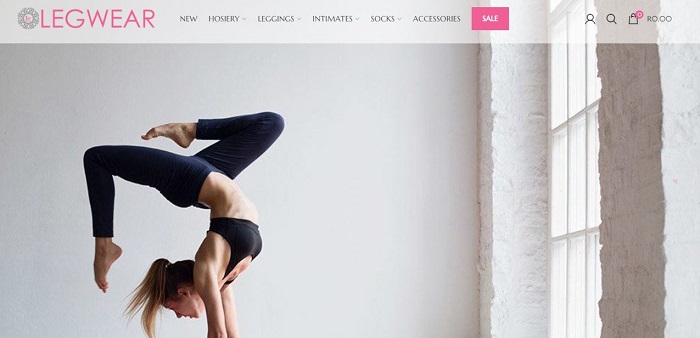
What is an HTML Website?
An HTML website is a static website that is made using only HTML and CSS, sometimes it will have JavaScript code.
This website is pretty straight forward and does not contain a database or other coding languages like WordPress does.
Therefore, it is displayed the same way for all users.
5 examples of HTML websites
Here are some examples of the kinds of websites you can build in HTML.
- Personal Website
A website built by an individual about him/herself mostly to showcase themselves.
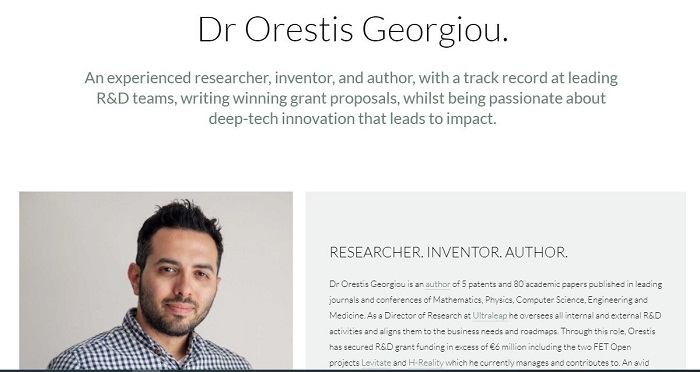
- Subscription Webpage
This is a website that collects recurring payments for an ongoing service or product that is replenished regularly (once a week/month, etc).
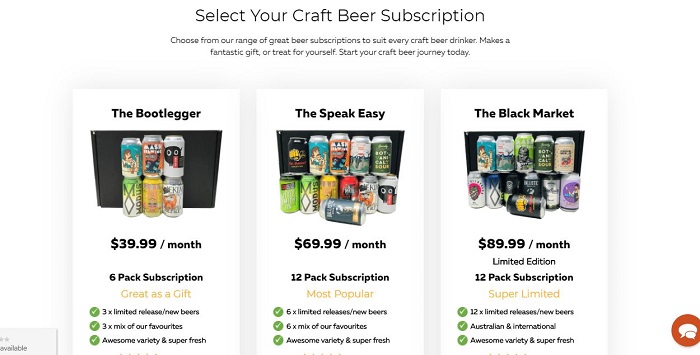
- Brochure Website
This kind of website is a digital version of your printed brochure that shows the products and services that your business offers.
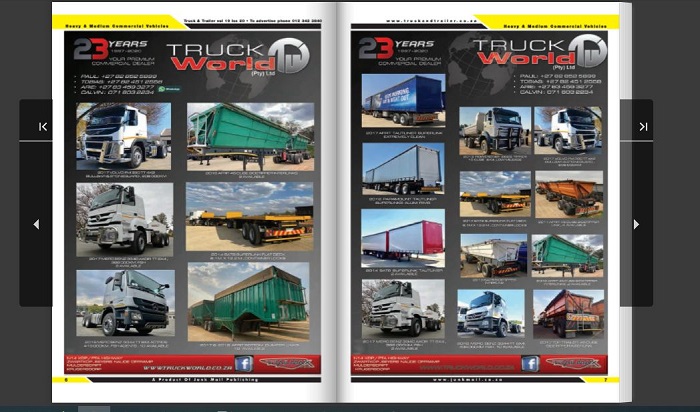
- Non Profit Website
These are websites designed for non-profit organisations. Non-profit organisations are businesses created to advance a social cause instead of making a profit.

- Portfolio website
These kinds of websites are mostly used by freelancers or professionals to show potential clients or employers a visual representation of the work they have done, while at the same time showcasing their skills and services.
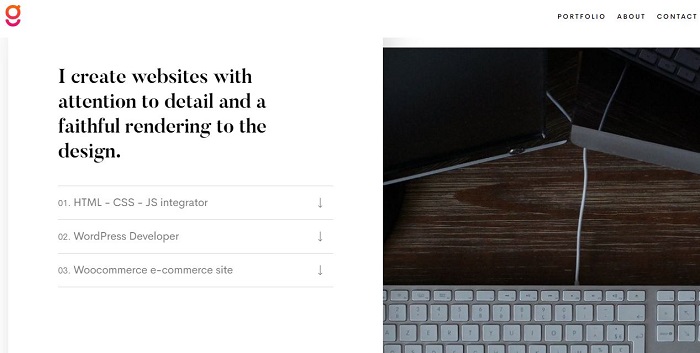
WordPress vs HTML – The kind of websites you can build
WordPress – This is suitable for building any type of website from a small personal blog to a big cooperate company website.
You do not need technical coding knowledge to build this website or to add content such as blogs or new website pages.
Therefore, you can scale your website with ease without involving a developer.
HTML – This is most suitable for small to medium-sized websites, that is, 1 to 15-page websites.
If your website is going to stay the same for a while and you don’t plan on adding more content such as blogs, images, etc, then this is perfect for you.
This kind of website does however require you to have technical knowledge of HTML and CSS if you want to make changes yourself.
Otherwise, you will need to call a developer to help you out.
WordPress vs HTML – Price
WordPress – The costs associated with setting up this kind of website include:
| Service | Cost Estimate |
| Domain name registration | R70 – R2,000 + |
| Hosting fees | R30 – R10,000 + |
| Themes & Plugins | Free – R20,000 + |
| Developer | R2,000 – R100,000+ |
Getting a developer depends on your knowledge of the platform and the time you have available.
Even though WordPress is easier to learn compared to other CMSs, it does have a bit of a learning curve which can become frustrating at times.
Therefore, if you do not have the time to figure it out, hiring a developer would be best.
HTML – Building this kind of website requires you to spend money on the following:
| Service | Cost Estimate |
| Domain name registration | R70 – R2,000 + |
| Hosting fees | R30 – R10,000 + |
| Developer | R2,000 – R70,000+ |
As mentioned before, if you are not going to add more features and content to your website then you will only hire a developer once.
However, if you are going to be changing often then you will need to hire a developer to help you with these changes which will add to the cost.
Unless of cause, you are familiar with HTML and CSS then you can do all the changes yourself.
WordPress vs HTML – Search Engine Optimization

When it comes to Search Engine Optimization (SEO), neither WordPress nor HTML websites are favoured over the other.
This means that Google does not care whether your website is WordPress or HTML when it comes to ranking, what matters are your SEO efforts.
Related: New website owner’s ultimate guide to SEO
So speaking of SEO efforts,
SEO is a continuous process that relies on feedback and implementation to see and maintain results.
Therefore, continuous changes need to be made to your website and monitored.
WordPress – It is built in an SEO friendly way and also has many SEO plugins that allow you to implement further SEO changes to your website. Such as:
- Rank Math – This plugin lets you immediately implement metadata and structured data on your website as well as gives you recommendations on your on-page SEO.
- WP-Rocket – This plugin improves your website’s loading speed by optimising the code on your website.
- …and lots more.
These plugins instantly make SEO changes for you with just a click of a button by manipulating the website code.
Because WordPress allows you to invite people (contributors) to make changes on your website, your SEO specialist can quickly implement any changes at any time without the need for a developer.
Thus, saving you on time and money.
HTML – To implement SEO changes on your website you would need to involve a developer, and this comes with a delay in time and an added cost.
You would first have to put the developer and SEO specialist in contact with each other, then the specialist would have to give the developer specification of what to implement.
The speed at which these implementations are done would depend on the amount of work the developer has to do and how clear the specifications are.
Furthermore, you would have to pay the developer for the changes made, which could amount to a lot of money depending on the changes.
WordPress vs HTML – Adding content

WordPress – If you would like to have a weekly blog on your website or would like to post images of your work or events, you can do so with ease.
WordPress has a user-friendly interface that allows you to add, edit, and publish content as much as you want.
You can even remove content that you do not want anymore or put it as a draft to work on it later.
HTML – Adding content of any kind would require you to have HTML & CSS knowledge or to get the assistance of a website developer.
WordPress vs HTML – Website loading speed
WordPress – As a dynamic website the server has a lot more codes to process than with a Static website, therefore it can be slower to load.
However, WordPress has continued to improve its loading process and has plugins that further increase its loading speed.
Therefore, with the right plugin configuration, theme, and web server, your WordPress website can load as fast as an HTML website.
HTML – These websites are usually made with HTML and CSS and do not require additional processing from the server when a webpage is requested by the browser.
Therefore, they generally load quickly.
WordPress vs HTML – Adding functionality

WordPress – Let’s say you want visitors that are using smartphones to call you straight from your website.
Or maybe you want to have a photo gallery on your website to display all your work.
You can add these functionalities through plugins, e.g a phone button plugin, and a photo gallery plugin.
There are a lot of different plugins that add more functionality to your website such as, social media share buttons, eCommerce functionality, the list is endless.
HTML – Just like with adding content, to add any functionality to your website you would have to bring in a developer to help you out.
WordPress vs HTML – Maintenance
WordPress – This kind of website has a lot of different components involved in making it run and these components are continually updated to improve the performance of the platform and keep it secure.
Therefore, you need to regularly update your website to affect these improvements.
Fortunately, updating a WordPress website is as easy as clicking a button and does not require you to do much work.
Related: How to update your WordPress website.
HTML – Once your website is up and running you do not need to keep updating or maintaining it, therefore it will stay secure and performing as efficiently as when you launched it.
Conclusion
As an entrepreneur or small business owner choosing between a WordPress or HTML website would depend on:
- The kind of website you are looking for.
- The technical knowledge that you have when it comes to building a website.
- The amount of time you are willing to spend on your website.
- The level of control you want to have on your website.
- The amount of money you are willing to spend on your website.
If you have any comments or would like to share our thoughts, please feel free to comment below.
Image credits
SEO – pixabay.com
Call us – pixabay.com
Keyboard – pixabay.com